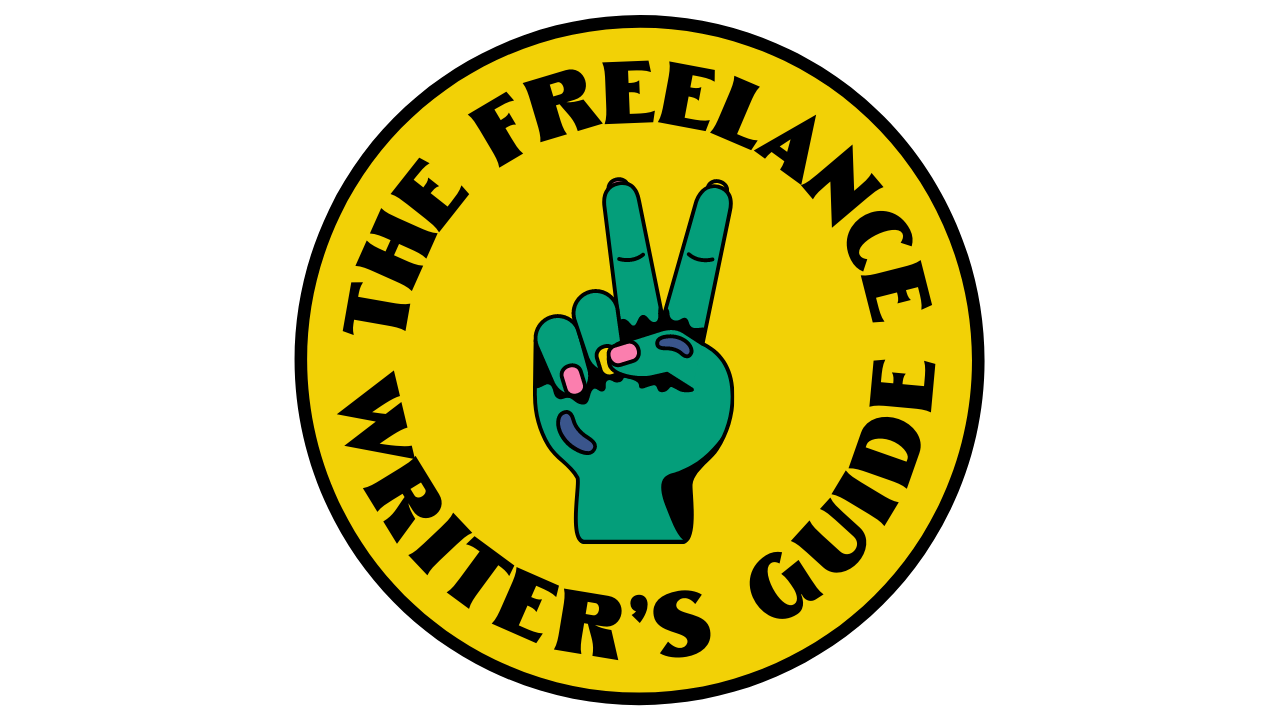How to Write Faster: My Foolproof Process for Writing Great Blog Posts Quickly & Easily
Here’s the thing most aspiring freelance writers seem to forget: in order to be a freelance writer, you have to write a lot. Sorry, friends, but there is no way to get around that! Even if you love writing, it can be really difficult to force yourself to write blog post after blog post.
That’s why it pays to learn how to write faster – literally! If you know how to write faster, you can churn out more content in less time and make more money.
I have to admit, I hesitated to write this blog post because I didn’t want to give away my secrets! But you know what? I want you guys to succeed, which is why I’m sharing my tips on how to write faster today.
Following these exact steps is how I produce enough writing to make $6k to $8k per month without working more than 20 hours per week! So if you want to know how to write faster, keep reading!
And if you want to learn this in video format, check out my YouTube video below! Be sure to subscribe to my channel so you never miss any of my freelance writing content.
A little backstory: I came up with this process while I was studying English and anthropology in college. I usually took 4 classes at once, and each of my classes required at least 2 papers. And since my school was on a quarter system rather than semesters, I took three terms per year. Are you doing the math here? That’s 2 papers per class X 4 classes X 3 quarters X 4 years of college = 96 papers in college. And did I mention that I worked 3 days per week at an advertising agency? It was a hell of a time.
Since I didn’t have a Time-Turner, I had to figure out how to write faster out of sheer necessity. More importantly, I had to figure out how to write papers easily so I could move on to the next paper quickly and increase my overall output. Later, as a freelance writer, I adapted this same process for writing blog posts.
HOW TO WRITE A BLOG POST QUICKLY & EASILY (WITHOUT CRYING)
1. Start With the Assignment
The first step is to take all the information about your assignment and paste it into a Google Doc. Sometimes, your client will give you specific keywords and phrases to include in the post. Sometimes, they will have products or links that must be mentioned.
Whatever the situation, I like to start by putting all of the keywords and links at the top of the document just to keep me on track as I plan the post.
(Don’t know what keywords are? Read SEO 101!)
2. Outline Everything
Next I create a rough outline, utilizing as many keywords and phrases as possible. If I need to mention products or include certain links in the blog post, I add them to the outline as well.
Once I have the basic structure of the post outlined, I start to fill it in using what I know off the top of my head. If I know I am missing some information, I write the question that I need to answer instead. For example, if I were writing a post on hair loss and needed to look up information about the hair growth cycle, I would just write “What is the hair growth cycle?” where I need the information, rather than look it up right then and there.
Hint: Always fill in the outline with full sentences instead of notes. This way, you don’t need to go back and “write” the post later.
Make it easy for yourself with an organized routine.
3. Fill in With Research
Only once I’ve exhausted my personal knowledge of the topic do I turn to Google.
This is for two reasons:
The internet is hella distracting (duh).
I want to avoid unintentionally plagiarizing by writing down my own original ideas (shocking, right?).
Sometimes I don’t know a lot about the topic, so I turn to the internet earlier in the process. But regardless, I always plan out the post ahead of time.
Ideally, I only use Google to answer the questions I asked in the previous step. I also use the internet to look up exact facts and figures, like if I need to know how many American men have androgenic alopecia.
4. Write the Post
Now for the easy part. If you’ve followed the previous steps to a tee, your blog post should already be written! All you need to do now is delete the outline and format the post into a blog format. Add any links or other SEO pieces at this point, then give your post a final read-through to make sure everything flows and makes sense.
5. Send to a Proofreader or Editor
You can of course proofread your work yourself, but I rarely do. Why? Because stopping to proofread my own work takes me out of my flow. You know that tired, foot-dragging feeling you get when you switch from one task to another? That’s your brain telling you that it doesn’t want to do that!
You’re not imagining that feeling – it’s a scientifically proven fact. According to the American Psychological Association, “Even brief mental blocks created by shifting between tasks can cost as much as 40 percent of someone’s productive time.” Gross!
Switching from writing to proofreading is a major gear shift that will seriously slow you down, so outsource if you can. If you can’t outsource proofreading, then batch your tasks by saving a bunch of posts to proofread at once (more on that later).
Time is money, baby.
HOW TO WRITE FASTER: A FEW MORE TIPS FOR INCREASING YOUR OUTPUT
Looking for some more guidance on how to write faster? I got you.
Batch-Writing Tasks
Like I mentioned above, your brain actually hates switching gears. If you want to write faster, an easy way to accomplish this is just by batching your tasks. Task-batching is basically just grouping similar tasks together to work more efficiently. Not only do you save time by not switching to different tasks, but you’ll also write faster once you’ve “warmed up” with the first assignment.
Here’s how I batch-write blog posts:
Gather all the information about the posts that I plan to write that day. I put the prompt, keywords, and content notes into separate Google documents.
Sit down and bust out the assignments using steps 2-4 above.
Send all the assignments to my proofreader.
Enjoy a nice seltzer on my deck because I earned it, goddamn it!
Stick to One Niche
Remember step 2 above where we created an outline? If you have a great depth of knowledge in your freelance writing niche, you might be able to finish writing the whole blog post during the outline phase. That means no research! If you can skip a whole step of the process, you’ll definitely be able to write faster!
Batch writing will save you time and energy. (Side of fruit optional.)
Learn How to Type Correctly
In a list of tips on how to write faster, this might seem obvious, but it needs to be said. Honey, if you hunt and peck, you need to learn touch typing. Two-finger typists can only type around 37 words per minute. If you learn proper technique, you’ll double or even triple that speed. Luckily, you can learn touch typing online for free. Woo!
Don’t Self-Edit
Do you find yourself laboring over each and every sentence as if you’re whittling a beautiful pipe from the finest ivory? Please stop doing that. If you want to write more quickly, you need to just get loosey-goosey and let it all out on the page. You can always go back and edit your work later (or pay someone to do so). Take a deep breath and start typing.
Write Every Day
You can reduce some of the time it takes you to “warm up” by writing every day. If you always keep your hand in the game, you won’t get rusty. This is sometimes called the Jerry Seinfeld method.
Eliminate Distractions
Close your email. Turn off your phone. Shut the door to your office. Put on noise-canceling headphones. Whatever you need to do to eliminate distractions, do it before you get started. Just as switching between work tasks slows you down, so too does checking your Instagram while you’re in the middle of a writing sprint.
Get rid of those distractions and make it a priority to write every day.
Keep a Running Word Count
If your writing assignments require you to produce a certain amount of words, keep a running word count while you’re writing. To do this in Google Docs, just click “Tools” then select “Word Count” from the drop-down menu. A window will pop up with some information about your document, as well as an option to “Display word count while typing.” Check that box, then hit “OK.” Now you’ll know how much more you need to write, and when you’re good to stop.
Develop a Writing Ritual
Developing a writing ritual is another sneaky way to learn how to write faster. By doing the same things before writing, you’ll eventually train your brain to write when you do those things. For example, I like to drink coffee while listening to a Mallsoft playlist on Spotify. It sounds weird, but when I do those things, my brain knows that it’s writing time and I get so much more done.
A few ideas for your writing ritual:
Choose a specific beverage or snack to enjoy while you write
Pick a genre of music that gets you in the zone
Burn a candle or incense
Turn on a fan for white noise
Try out a few and see which work best for you!
So those are all my tips for you on how to write faster! Questions? Comments? Tips of your own? Let me know in the comment section below!
Stay up-to-date with all of my freelance writing news by subscribing to my YouTube channel here.